Ten Actually Useful Open Source LLM Tools You Should Know (2025 Edition)
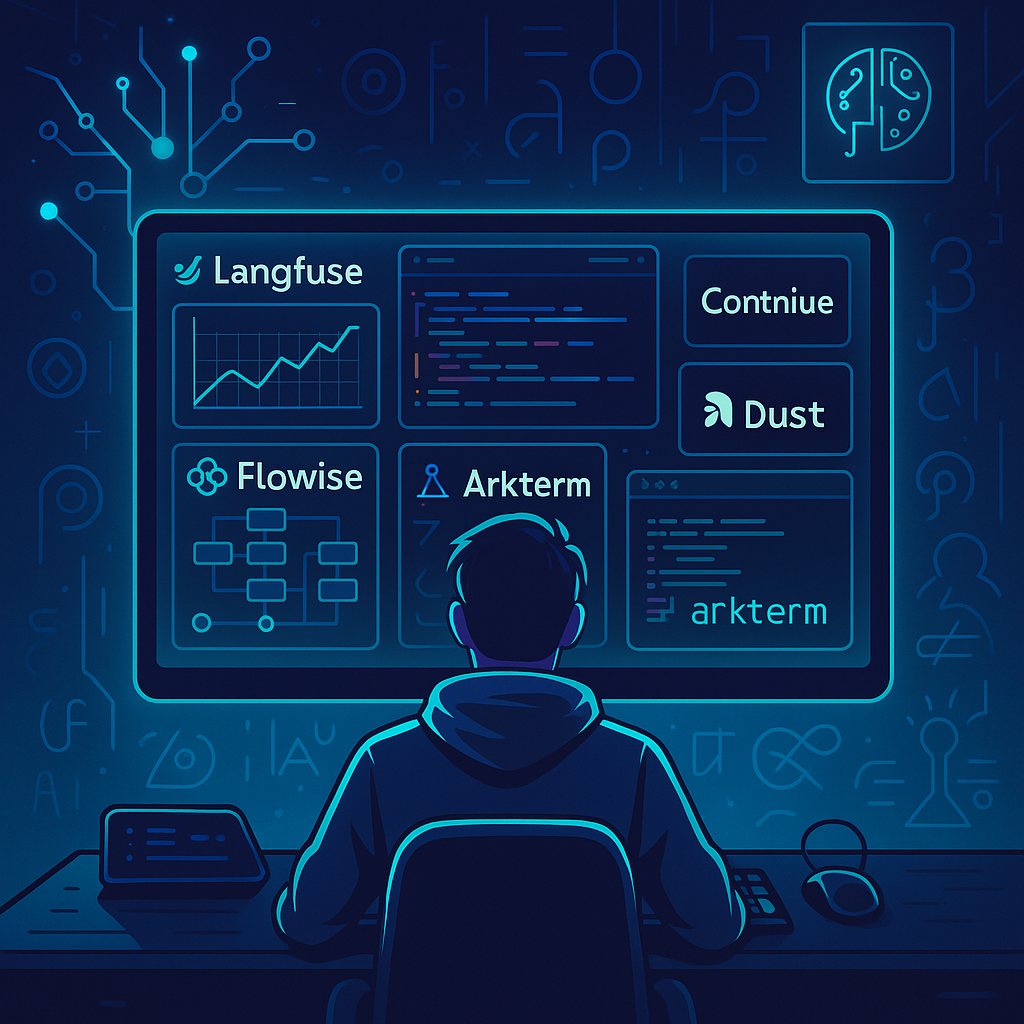
- Continue.dev – Custom AI Code Assistants
- Langfuse – LLM Observability & Tracing
- Flowise – Visual LLM Flow Builder
- Dust – Multi-Agent AI Platform
- OpenLLM – Deploy Any Open LLM as a Server
- LangChain – LLM Integration Framework
- LlamaIndex – Data Augmentation & Knowledge Indexing
- Guidance – Structured Prompting Language
- Text Generation Inference (TGI) – High-Performance LLM Server
- Arkterm – AI-Native Shell Terminal
- Conclusion
Developers building AI-powered apps need solid tools for productivity, observability, and deployment. In fact, a recent developer survey found 76% of respondents are using or planning to use AI tools in their workflow.
Open-source LLM projects have surged in 2024–2025, making it easier to experiment and ship with confidence. This post highlights 10 fully open-source, actively maintained LLM tools and libraries that deliver real developer value. Each section explains what the tool does, why it’s useful, and even shows a quick code snippet or GitHub link to get started.
Continue.dev – Custom AI Code Assistants
Continue.dev is an open-source platform for creating custom AI assistants inside your IDE, It provides free VS Code and JetBrains extensions (Apache-2.0 license) so that teams can build “AI-native” coding tools. With Continue, you can configure code autocompletion, in-editor chat, code edits, or even agentic tasks tailored to your codebase. For example, Continue stores its settings in ~/.continue/config.json.
A typical config might look like:
{
"models": [
{
"model": "YourModelName",
"title": "MyAssistant",
"apiBase": "http://localhost:8080/v1/",
"provider": "openai"
}
]
}Here you define which LLM endpoints the assistant should call. Once set up, you can press a hotkey to autocomplete code (tab-to-complete), ask questions about your code, or let an agent refactor it. The Continue GitHub has the VSCode/IDE plugin code and detailed docs. In short, Continue empowers developers to share and reuse AI-backed coding rules and prompts with familiar IDE tooling.
Langfuse – LLM Observability & Tracing
Langfuse is an open-source LLM engineering platform (Apache-2.0, self-hostable) that provides end-to-end observability for AI apps. It helps teams track, debug and improve LLM calls, logging each prompt and response as a trace. For example, Langfuse offers a simple decorator you wrap around your LLM calls:
from langfuse import observe
from langfuse.openai import openai
@observe()
def query():
return openai.chat.completions.create(
model="gpt-4o",
messages=[{"role": "user", "content": "Explain Langfuse"}],
).choices[0].message.content
query()This @observe() decorator automatically logs the prompt, tokens, latency, and model parameters to Langfuse. The data appears in the Langfuse UI (local or cloud) so you can visualize sessions, spot errors, compare model performance, and manage prompts. Langfuse also includes versioned prompt management and evaluation tools, making it much easier to monitor costs and quality in production. See Langfuse on GitHub and try their quickstart for more integration examples.
Flowise – Visual LLM Flow Builder
Flowise’s drag-and-drop interface lets you connect LLM nodes, agents, and tools into a workflow. Flowise (MIT license) is a no-code/low-code LLM orchestration tool. It provides modular building blocks (“nodes”) so you can visually chain together models, prompt templates, retrieval tools, and decision logic. This is ideal for quickly prototyping AI assistants or autonomous agents without writing boilerplate code.
Getting started is easy: install the CLI, then launch the local UI with:
npm install -g flowise
npx flowise startThis opens a web UI at localhost:3000 where you can drag in nodes, set their parameters, and link them. For example, you might drop a chat model node, a function-calling node, and a data retriever into a flow. Flowise also supports multiple agents, human-in-the-loop review steps, and integrations with vector databases. In short, Flowise “provides modular building blocks … to build any agentic system, from simple workflows to autonomous agents”.
Check out the Flowise GitHub for code and deployment options (Docker, cloud, etc).
Dust – Multi-Agent AI Platform
Dust (MIT license) is a Rust/TypeScript-based platform for building AI agents and assistants. It started as a developer toolkit but now aims at enterprise AI deployments. Essentially, Dust lets you spin up multiple specialized agents (bots) that collaborate and use external tools, databases, or company knowledge bases. Unlike a single chatbot, Dust supports context-aware multi-agent workflows. For example, you might create a “Research Agent” to gather data and an “Analysis Agent” to interpret it, then orchestrate them in a pipeline. Dust includes a web UI and APIs for agent management. Developers can self-host it – the repo provides Docker Compose files to launch Dust’s services. In practice, using Dust involves running docker-compose up (per the repository) and then interacting with its REST API or UI to create agents. On GitHub the description summarizes it succinctly: “Dust – Custom AI agent platform to speed up your work.”. With 1.1k+ stars, Dust is battle-tested and integrates with tools like Slack, Notion, and more via connectors. See the dust-tt/dust GitHub for docs and quickstart.
OpenLLM – Deploy Any Open LLM as a Server
OpenLLM (Apache-2.0, by BentoML) makes running open-source LLMs in production a breeze. It provides a unified CLI/SDK so you can treat any model like an OpenAI API endpoint.
For example, installing OpenLLM is as simple as:
pip3 install openllm # install the package
openllm hello # try the exampleYou can then serve models with one command. For instance:
openllm serve llamacpp # serves a local Llama model via HTTP
openllm serve starcoder:1.0 # fetches and serves StarCoder 1.0, GPU-optimizedBehind the scenes, OpenLLM integrates high-performance backends (Deepseek, vLLM, Ollama, etc.) and even offers a basic chat UI. It also handles Docker/Kubernetes deployment. Crucially, OpenLLM supports dozens of open LLMs (Llama 3.3, Qwen, Gemma, etc.) and will automatically download weights if needed. By conforming to the OpenAI API spec, your code doesn’t need to change if you swap a model from proprietary to open. OpenLLM is battle-tested (used in BentoCloud) and ideal for teams wanting to switch to local or custom models while keeping a familiar API. See the OpenLLM GitHub for more examples.
LangChain – LLM Integration Framework
LangChain (MIT license) remains the go-to Python framework for building LLM apps. It provides a standard interface for LLMs, embeddings, vector stores, and tools, making it easy to glue components together. LangChain’s core concept is “chains”: modular sequences of calls (to models, searches, tools, etc.) that handle complex workflows. For instance, a simple chain might read a question, query a vector DB, and then prompt an LLM with context – all with a few lines of code. Installation and use are straightforward:
pip install -U langchain # install LangChainfrom langchain.llms import OpenAI
llm = OpenAI(model_name="gpt-4o")
print(llm("Tell me a joke"))LangChain shines in RAG (retrieval-augmented generation), agent simulation, and multi-step pipelines. It also supports dozens of integrations (OpenAI, HuggingFace, Chroma, Weaviate, etc.), so you can swap backends easily. Importantly, LangChain’s abstractions future-proof your code – if a better model emerges, you just change a config. For more, see the LangChain docs or the GitHub repo.
LlamaIndex – Data Augmentation & Knowledge Indexing
LlamaIndex (MIT license) is a “data framework” for building LLM applications over your data. It provides tools to ingest documents, create indices, and run queries that augment prompts with relevant context. For example, suppose you have a directory of PDFs.
LlamaIndex lets you load them and build a vector store index in minutes:
pip install llama-index-core llama-index-llms-openai llama-index-embeddings-huggingfacefrom llama_index.core import VectorStoreIndex, SimpleDirectoryReader
documents = SimpleDirectoryReader("path/to/docs").load_data()
index = VectorStoreIndex.from_documents(documents)
response = index.query("What does the report say about feature X?")Under the hood, LlamaIndex handles tokenization, embeddings, and retrieval. You can use any LLM for querying (OpenAI, HuggingFace, Replicate, etc.) and any vector database. The library also supports other index types (trees, graphs). Essentially, LlamaIndex makes it trivial to add RAG to your app. Its rich ecosystem (300+ integrations) means it works with AWS, Pinecone, Supabase, and more. In short, LlamaIndex helps you “augment LLMs with private data, boosting accuracy and relevancy. Check out the LlamaIndex GitHub for guides and API details.
Guidance – Structured Prompting Language
Guidance (MIT license, by Anthropic) offers a new paradigm for prompt engineering. It introduces a domain-specific language embedded in Python to control generation. With Guidance, you can write templates with loops, conditionals, and even regex constraints, all inline. For example:
pip install guidancefrom guidance import gen, models
llm = models.LlamaCpp("path/to/model.bin")
prompt = llm | gen("Tell me a poem about {topic}.", stop=".")
print(prompt(topic="sunrise"))This code first loads an Llama model, then uses a template that injects a variable. Guidance ensures structured output and can drastically reduce off-topic responses. It even supports stateful control: you can programmatically manipulate generations, feed outputs back in, or use the #[ ] notation to “inscribe” values. Importantly, Guidance claims better cost and latency than naive prompting by optimizing tokens and reusing the same model session. It’s great for scenarios where precise output format is critical. See Guidance on GitHub for more examples and advanced features.
Text Generation Inference (TGI) – High-Performance LLM Server
Finally, Hugging Face’s Text Generation Inference (TGI) is a production-grade LLM server (Apache-2.0) written in Rust and Python. It’s optimized for low-latency, high-throughput inference on GPUs or CPUs. TGI supports models like Llama, Falcon, StarCoder, BLOOM, etc., and adds features like token streaming and batching. Getting started is simple with Docker. For example:
docker run --gpus all --shm-size 1g -p 8080:80 \
ghcr.io/huggingface/text-generation-inference:3.3.2 \
--model-id HuggingFaceH4/zephyr-7b-betaThis command launches a REST API on localhost:8080. You can then call the /generate_stream or OpenAI-compatible /v1/chat/completions endpoints to chat with the model. Under the hood, TGI uses parallelism across GPUs and supports tracing (Prometheus, OpenTelemetry) for metrics. In short, TGI lets you turn any open LLM into a scalable cloud endpoint, without crafting your own serving code. The TGI GitHub has extensive docs, performance tips, and examples.
Arkterm – AI-Native Shell Terminal
Arkterm’s AI-powered terminal interface, running an LLM inside your shell. Arkterm (MIT licensed) literally wires a large language model into your Linux terminal. You can speak natural language commands, ask for explanations, or have the LLM automate tasks. Arkterm is built by yours truly (inspired by Warp.dev). For example, after installing Arkterm, run:
git clone https://github.com/saadmanrafat/arkterm.git
cd arkterm
uv pip install -e .
arkterm --setupThis sets up a YAML config (~/.aiterm/config.yaml) where you specify an LLM and API key (e.g. via Groq). Once configured, your shell prompt becomes an AI assistant. Arkterm boosts productivity by letting devs query and extend their CLI with AI – great for scripting help or command automation. Check out Arkterm on GitHub for details.
Conclusion
Open-source LLM tooling is exploding — and these projects are leading the way. Whether you’re building apps, monitoring them, prototyping agents, or just playing around with new workflows, there’s likely a tool here you can adopt today.
More importantly, many of these are built by small teams or indie founders who care deeply about transparency, control, and developer experience. Supporting them means supporting the future of open AI infrastructure.